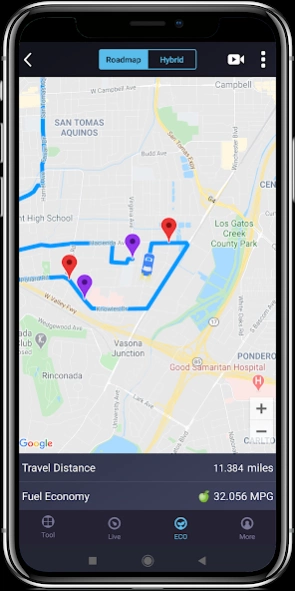Dr.Driver OBD2 Scan Tool
Free Version
Publisher Description
Dr.Driver OBD2 Scan Tool - Dr.Driver, professional OBD2 diagnostic for you.
Dr.Driver Bluetooth® OBD2 sensor is an advanced diagnostic OBD2 scanning tool. It can provide you with professional car diagnostic information. If you want to know more about how the vehicle works and how to repair your vehicle if you check the engine light is on. Using the Dr.Driver Bluetooth® OBD2 sensor scanning tool with a dedicated sensor will be your best choice.
Features:
• Read/Clear For Trouble Codes
• Codes Library search the trouble code information
• Freeze Frame Data
• MIL Status provide information related time and distance while engine light on
• Smog Readiness Check
• Mode 6 (On-Board Monitoring Test Results)
• Vehicle Info scan VIN information
• Save Reports by PDF format, print and share reports right away
• Multi data (PID) interactive graphing and logging, 4 types dashboard and 8 colors
• No Wires! Communicates with your vehicle wirelessly
• On line E-manual by Youtube video
• Readiness Check
• Learn more about what each indicator light information
• Battery check to secure driving
• Fuel Economy
• View driving routes on a map
• Save recording route , reports by PDF format, print and share reports right away
•••••••• IMPORTANT INFO ••••••••
Dr.Driver Bluetooth® OBD2 sensor is a professional diagnostic scanning tool that can be installed for free, but requires the Dr.Driver Bluetooth® OBD2 sensor to communicate with your vehicle. The Sensor is sold separately under the 'More' tab in App or at www.doctordriver-tech.com. By clicking on "Codes Library" then Enter the trouble code, you can query the symptoms of the fault code without purchasing the sensor.
The Dr.Driver Bluetooth® OBD2 sensor simply connects to the data port in the car located near the steering wheel. Every car built since 1996 has a data port. Dr.Driver Bluetooth® OBD2 sensor has global vehicle compatibility and can be used anywhere in the world.
Check out www.doctordriver-tech.com for the latest news and services.
About Dr.Driver OBD2 Scan Tool
Dr.Driver OBD2 Scan Tool is a free app for Android published in the Recreation list of apps, part of Home & Hobby.
The company that develops Dr.Driver OBD2 Scan Tool is Chuan Yu Electronics Ltd.. The latest version released by its developer is 1.0. This app was rated by 1 users of our site and has an average rating of 4.0.
To install Dr.Driver OBD2 Scan Tool on your Android device, just click the green Continue To App button above to start the installation process. The app is listed on our website since 2020-09-21 and was downloaded 26 times. We have already checked if the download link is safe, however for your own protection we recommend that you scan the downloaded app with your antivirus. Your antivirus may detect the Dr.Driver OBD2 Scan Tool as malware as malware if the download link to com.OBD2.Dr.Driver is broken.
How to install Dr.Driver OBD2 Scan Tool on your Android device:
- Click on the Continue To App button on our website. This will redirect you to Google Play.
- Once the Dr.Driver OBD2 Scan Tool is shown in the Google Play listing of your Android device, you can start its download and installation. Tap on the Install button located below the search bar and to the right of the app icon.
- A pop-up window with the permissions required by Dr.Driver OBD2 Scan Tool will be shown. Click on Accept to continue the process.
- Dr.Driver OBD2 Scan Tool will be downloaded onto your device, displaying a progress. Once the download completes, the installation will start and you'll get a notification after the installation is finished.